Exif-Viewer
Who would not like to know while considering his photos under what circumstances they were taken. Also, one learns a lot about a photograph if one knows what the aperture, exposure time etc were. Not just a few "conventional" photographers note settings. For those who take digital photos, this is not necessary because the camera stores a multiplicity of information with every picture. Newer cameras store this in the so-called Exif format. However, without matching software, one does not have access to this data.
Ralph Bibinger has written a program that masters this task. Originally it was designed for his Olympus C-2500L and my Olympus C-2000Z, but he has extended it, meanwhile, to a multiplicity of camera types.
The special feature of the program is to export all EXIF-Informations into Text- oder Excel-file. Further you can rename your pictures with extended EXIF-Informations or the EXIF-Date can written into the Filedate.
Program history:
V 2.50 (20.10.07)
- Minolta Dynax 7D - keine Makernotes bei DImage-Viewer-Bildern behoben
- 35mm-Äquivalenz wurde bei einigen Kameras nicht angezeigt, obwohl Kamera in der Datenbank enthalten war
- DNG-RAW-Formate werden ausgewertet
- Installationsroutine überarbeitet - funktioniert nun auch unter Vista
- Aufgrund eingeschränkter Schreibrechte unter Vista wurden veränderliche Daten im Programmverzeichnis in die Lokalen Einstellungen/Anwendungsdaten transferiert
- Programmicon wurde aufpoliert (auch 48x48 Pixel Vista-Auflösung sollte nun halbwegs gut aussehen
- Dateiumbenennung wurde komplett überarbeitet. Die starre Vorgabe von nur einem Trennzeichen wurde komplett aufgehoben, nun kann zwischen jedem Feld frei das Trennzeichen gewählt werden
V 2.40 (11/03/05)
- File date routine rewritten - should now work correctly
- Nikon AF positions corrected
- Bug in "Replace date" in Laufzeitfehler corrected
- TIF Exifs can now be read (at the moment without viewing the picture)
- A few functions have now been linearised.
- Reworked the layout of the main window
- Added description to focal length. Many camera models were not listed with the manufacturer. These can now be completed with the exact description. NOTE - old data in the previous Kamera.CFG will not be automatically added to the new one.
- Confirmation window implemented for "Replace file date".
- Function "Edit EXIF date" - time correction is now possible by days (previously only HH:MM:SS)
- ToolTip-Text removed (in future only via help)
- Text output: path/filename-description differentiated, allowing Access-compatibility
- Write file date to EXIF date.
- Pre-dialogue introduced for statistics.
- Statistical analysis enhanced. (Brightness correction, camera orientiation, Canon lens selection, Nikon lens selection)
- 125 new models added to camera database
- File rename completely rewritten.
V 2.35 (21/10/04)
- Kyocera: Second Whitebalance-Register copied into Standard-register
- 1 Nikon-register added (scene program)
- Installation-problems on Window XP-systems with SP2 fixed. Setup aborts with „administrator rights needed"
V 2.34b (04/09/04)
-Wrong Setup routine (german language version was included) Now corrected.
V 2.34 (23/08/04)
- Nikon RAW implemented (only tested with D70)
- Unique Declaration of rows (MS Access compatible) while exporting data
- Bugfix: wrong 35mm-equivalent at Canon VideoCams
- Bugfix: Some Installation-Problems in combination with new Setup-routine. In former versions DLLs was installed in systempath, now all components will be separately installed into installation path
V 2.33 (19/07/04)
- Display problems fixed (some dialogs don’t keep their places and overlap) – the reason was problems with large system fonts
- Statistics integrated (Focal length, ISO, Shutter speed, Aperture)
- Bugfixing: Directory wasn’t updated after file renaming
- Picture comparison: File renaming integrated
V 2.32 (03/07/04)
- Drag&Drop function included (picture preview and picture comparision)
- Program now starts in last used directory (if possible)
- Some translation failures in the french version fixed
- Canon Makernotes: Sensor cleaning couldn’t be deactivated
- First version of French helpfile created
- New Setup-program (now translated correct into french and english)
- Windows Fileselectbox included (picture preview)
- The program now runs again in resolutions under 1024 x 768 (Slider)
- Picture Comparision now variable between 3 and 8 pictures (now you can compare up to 8 pictures with 1024 x 768 pixels resulotion -> sliders)
- Date edit / New date: extended, so you can change the date combined with the original time settings of the picture
- Bug in Nikon makernotes fixed
V 2.31 (23/05/04)
- Canon Makernotes: Two different interpretions of the camera serial
number included (Canon 300D)
- 7 Nikon-Makernotes (D70) added
- Bugfixing: 4 Nikon Makernotes unlabeled
V 2.30 (01/05/04)
- Neu File extensions supported (JPE, JPEG)
- Picture orientation (0°, 90°, 180°, 270°) extended
- Picture preview: Button „Clipboard" implemented
- General bugfixes
- 25 Pentax Makernotes added
- 8 Panasonic Makernotes added
- 4 Nikon Makernotes extended
- 7 Olympus Makernotes extended
- N/A-Entry extended (unknown values will be shown)
V 2.23 (05/02/04)
- At last I find again some time for development work. Sorry, dear users, don't be too cross with me, but I am too short of time to be able to develop the program.
- Series picture function extended from 5 to 8 (dependent on resolution)
- Focal length database extended to almost 200 camera models
- Integrated "Open with" picture preview. This means that one can now view the selected picture from Windows Explorer directly having to first start the program.
- Where no information is available, "N.A." (No information) is given. This can now be set to give an empty field.
- Command-line parameters are now possible, allowing, for instance, batch jobs. This is not quite bug-free yet, but, nevertheless, a beginning;-)
- The exposure date from the EXIF header can now be used to set the file date of the picture. It is therefore possible to retain the chronological order of pictures in Windows Explorer when sorted by date.
- File names can be extended by EXIF information, for example date, aperture, or exposure time. One can, for example, add the exposure date so that one sees at first glance the important settings.
- Bug fixed while changing the EXIF date
V 2.22 (17/05/03)
- Listboxes will now shows more than 8 rows, so it’s easier to navigate the filelist in the picture comparision. With the tab-key navigation the listboxes will open now.
- Canon subject distances now shows values in mm and cm (In early versions only mm was shown, but both units can be right.
- Canon makernote compression rate included
- 35mm equivalence in Exif 2.20-specification could show false values (fixed)
V2.20 (23/03/03)
- Minolta Makernotes added (49 values)
- Sanyo Makernotes extended (16 values)
- Nikon Makernotes extended (2 values)
- Canon-Makernotes extended (subject distance)
- Extended to comply with the Exif 2.20-Spezification (13 values)
- Makernotes from some Nikon models implemented
- Focal length table extended to 160 camera models
- Date format can now be selected without „at" information. Therefore 100% Excel conformal
- Information exported to text file can now be selected.
- Txt export now possible as single file per picture (to simplify use, e.g., on web pages)
- Error messages with invalid dates intercepted
V2.12 (10/02/03)
- Big bug fixed in reading whole directories including subdirectories
V2.11 (11/11/02)
- Starting work on different language versions (English available on request)
V2.10 (15/09/02)
- Directory history added with last 10 directories
- EXIF information evaluation reworked, and incompatibilities with the beta version V 2.0 of Exifers Friedemann Schmidt were fixed
- General Bugfixes
- Help buttons added separately (occasional users did not find the F1 key)
- Internal program 35mm equivalence database made extendable and editable. This means the program need not be updated for every camera – it is sufficient to download the new parameter file.
- Exposure, digitisation and change date can now be flexibly edited for individual pictures
- Date changes can be applied to complete directories in 2 ways: either a pure time correction (e.g., for a time zone change), or as a start date and time with time shift per picture (e.g., if the times have got complete lost due to a battery change)
- Help at last thouroughly updated to version 2.0
V2.09 (29/06/02)
- It’s taken a long, long time, but at last an official version :-) has arrived
- Optical changes (buttons sometimes looked a little bit strange under XP)
- 2 new buttons for "My Computer" and "My Documents" added
- The text prompts that appear when holding the mouse pointer over the buttons can now be switched off. (They appear to have annoyed a few people)
- Fixed a number of bugs in the export of picture information (I have hopefully not introduced any new problems. If you find anything, please tell me)
- Added many focal length pre-settings of various camera models
V 2.08 (15/09/01)
- Serial number on Canon models was selected wrongly
- 35mm focal length implemented on Olympus C-100RS, Nikon Coolpix 885, Minolta DImage S304, Canon Powershot G2, Nikon Coolpix 775 and Kyocera FineCam S3
- Error message while reading data removed (e.g., Yashica MicroElite 3300)
- Bug removed with pictures from Minolta DImage 7
- Picture comparison module completely reworked (5 pictures instead of 3, all data can be compared, can be indicated by selection which data should be compared, differences are automatically indicated)
- Designation for newer camera models or with missing model (e.g., SONY) can now be given manually. This is applied later to the selected real focal lengths.
V 2.07 (21/07/01)
- Casio Makernotes entries "exposure procedure" and "flash mode" corrected (supplied partly wrong or no values).
V 2.06 (12/07/01)
- 800 x 600 picture: problems with maximized window repaired
- Extended update file to include COMDLG32. OCX (error message at program start)
- History reversed
V 2.05
- Toshiba Makernotes implemented: "size", "quality" and "16 multimode"
- An hourglass added for time-consuming functions
- Picture preview optimized for 800 x 600 (master data and Makernote data are given in a common list field)
- Picture can now be passed to an available graphics program
- Olympus: errors in digital zoom-evaluation fixed
- Email addresses/hyperlinks now function in the help file
- User comment (day 0x9286) added under "comment"
- Repaired small bugs
- Compiled in native code for faster program execution
V 2.04
- Excel export function improved: you can now select which fields should be exported.
V 2.03
- Olympus: digital zoom changed from "normal" to "off"
- A glossary was added to the picture preview window. It can be opened via the info button.
- Picture preview can now be arbitrarily increased. The original size can be restored by means of the "standard button". The limitation on at least 1024 x 768 for the extended information no longer exists. The new picture preview size is then restored at the next program start.
- The paths are now sorted when exporting subdirectories.
- Picture preview "macromode" changed to "macromodus" (macro mode)
- Olympus C-2000Z and C-920Z produce incorrect results for picture effects and therefore, this was removed for these camera models
- Sanyo Makernotes: "macro" added
- Epson-Makernotes: "image quality", "Macro mode", "digital zoom" and "camera ID" added.
V 2.02
- Canon: "owner", "picture number" and "digital zoom" added
- Olympus: "White balance", "contrast", "image definition", "flash intensity" and "focus" with Olympus C-2500L (partly) and E-10 added
- Help reworked
V 2.01
- Excel "Shared" replaced by "Fixed"
- No ISO value was given by some Canon models (e.g., Canon Powershot S10)
- Canon: program control evaluated from max. 3 sources (program control EXIF, program control Makernotes, Easy Shooting fashion Makernotes)
- Canon: some entries deliberately changed (e.g. "program (auto)" to "program auto")
V 2.00
- Version jump, because from V 2.00 extended information Makernotes other than Olympus are evaluated.
- Import problems with Corel Quattro Per fixed
- Problems with "pass to Excel" fixed (Windows NT/2000)
- Fixed bug: file list was not completely displayed on all Windows NT 4.x systems
- Path name and file name separated in Excel list
- Speed optimization
- Olympus C-20x0 / 30x0/C7xx family: incorrect SHQ/HQ/SQ ALLOCATION fixed
- EXIF extensions for all camera models added
- Standard Makernotes integrated for the following camera models: Canon, Casio, Fuji, Olympus and Nikon
- Canon D30-Makernotes integrated
- Error handling routines added
- Clicking the picture this will pass it to the default graphics program
- Completed button-tool tips
- Tab stops corrected
- Excel issue is started directly with filter option
- Focal lengths list extended for current camera models
- Image quality is now also evaluated with camera manufacturers other than Olympus
- The file length is given on export to Excel or a text document
V 1.16
- New menu item "picture comparison" added. This allow the comparison of EXIF information for up to 3 pictures at the same time
V 1.15
- Various error handling routines implemented (e.g., with Kodak DC-210 if Kodak has added compression rates of 0 / 0:1 in the EXIF data)
V 1.14
- THM files are also recognized and are evaluated (Canon RAW pictures)
V 1.13
- Olympus E-10 pictures could not always be read (error message)
- Implemented focal length information for various cameras
- ISO values for Kodak cameras are now evaluated
- Code optimisation
- Errors fixed where no focal lengths were given in the Excel-export format
- DPI resolution implemented
V 1.12
- Fixed smaller bugs
- Pictures that contain no EXIF information can now also be filtered out for the Excel export
- In graphics programs post-processed pictures (e.g., ACDSee) - "loss-less JPEG" are now also evaluated correctly
- Switching "display picture" back on in the preview now displays the current picture, rather than the previous one.
V 1.11
- Excel-export file is saved in the CSV format and can be clicked directly
- " Pass to Excel" no longer creates small index files. This now only happens if "Create index" is selected
- Error message removed when in passing directly to Excel no Excel file was generated
V 1.10
- Date error with am/pm corrected
- Exposure time and aperture evaluated alternatively from ShutterSpeedValue and ApertureValue, thereby giving exposure times and apertures for many cameras where up to now "NA" was produced
V 1.00
- The first published version
Questions, tips and suggestions for improvement
I am happy to receive feedback of any sort!
Perhaps improvements occur to you that might also be useful for other users. It is true that not everything is useful or realisable for the general public, but the program has profited from some suggestions made by users:-)
Because the exported focal lengths refer entirely to the real focal lengths, which are of little use to the user, I try to constantly add to my camera database with focal length conversions for new other models. Because these conversions are rarely to be found from public sources, I am unfortunately, dependent, in this respect, on the support of the users.
I have also a constantly growing database of camera pictures in which I try to include at least one picture from every camera. Many original pictures can be found on the Internet, but I am principally interested in test pictures from new camera models.
If you cannot your camera model's focal length conversion in the program's internal database, I would be glad if you could get in touch with me by email. In this case I would be interested in test pictures and information about the real focal length of the camera. Alternatively, it would be sufficient to send me the current configuration from the installation directory, which contains information updated by the user and therefore means a great deal less work for both sides.
I am also always in search of manufacturer-specific Makernotes information.
My email address for all inquiries is Ralf.Bibinger@gmx.de. Clicking this in the program information should start your default email program.
My email address for all inquiries is Ralf.Bibinger@gmx.de. Clicking this in the program information should start your default email program.